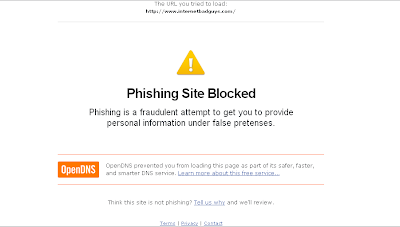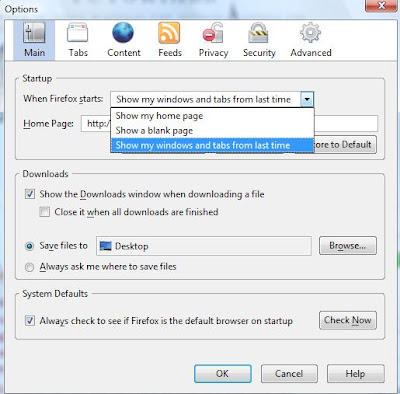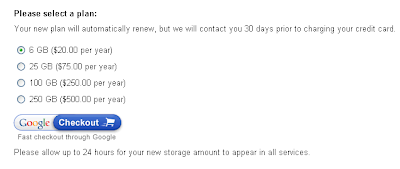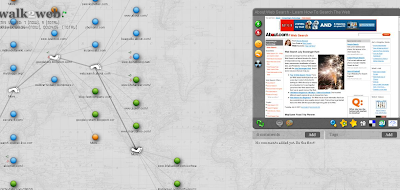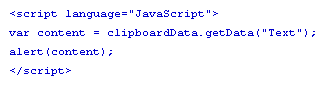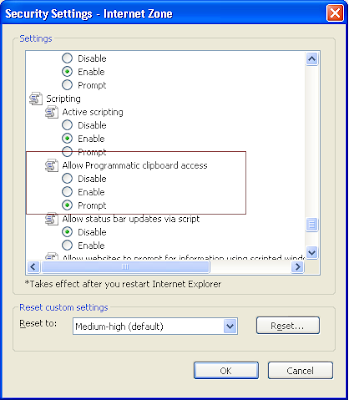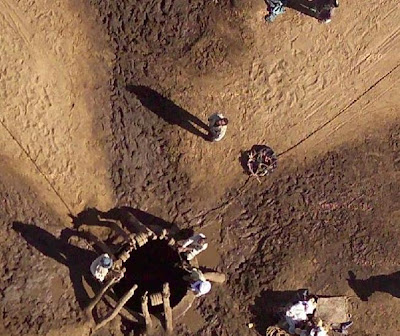WidgetBucks - Trend Watch - WidgetBucks.com
Friday, August 31, 2007
by Striker
All the webmasters need traffic first. In the hope of finding so-called magic formula, we should focus on the quality content first. Cow have got great articles about how
A-listers' bloggers are guilty. Check it out!
Posted in:
Internet,
Opinions,
Tips
|
|
|
Tuesday, August 28, 2007
by Jason
Here is my compilation of all the Google search tips everyone should know about.
Search within a range : You can search in Google within a desired range. You need to type in the range as separated by “..” but make sure you specify the unit as well.
For example: LCD 21..32 inches
Synonym Search with "~"(Tilde) sign : If in case you want to search for the term as well as it’s synonym, then just add the “~” sign in front of your search term, you will see the links for the same terms synonym.
For example: ~fun~image would return fun image as well as joke image, humor image, joke pic, etc.
Omit certain word with "-"(minus) sign : If you want to omit certain word, you can add the "-" sign in front of your search term.
For example: if you search bill microsoft, you'll get all the results relating to Bill Gates and Microsoft, but if you search bill -gate microsoft, you'll get the real bill about microsoft.
Definition search : You can use "define:" to search definition of a word.
For example: if you search define:lcd, you will get definition of lcd all over the net, it's more complete than Answers or Wiki.
Use of "?"(question mark) sign : If you are uncertain about the spelling of the word or you want all possible words, you can use the "?" sign.
For example: if you search sun?day, you can get results such as sun earth day, or the word sun-day.
Use of "*"(asterisk) sign : Not sure about how it's different with "?" sign. But you can try the example and you'll understand.
For example: if you search friend*, you will get words like friends, friend to friend, friend society. Compare the result with ordinary friend search, you'll know how to use "*"
Search for exact phrase with quotation mark "": If you want Google to search all the words you type, use quotation marks. This feature is available in Advance search feature too.
For example: if you search "just like that" with quotation, you will get results containing exact phrase "just like that"
These tips are worth knowing and you should try all of them, they'll be useful for you one way or another. As Google is always tweaking their search engine and algorithm, I'm sure there'll be more interesting tips always.
Posted in:
Google,
Internet,
My Experience,
Tips,
Tricks
|
|
|
Well, it's time to revisit that old Microsoft word easter egg. I don't know what is the purpose of this, but this easter egg works on all version of Microsoft Word.
Try Open a New Word Document and then type below:
=rand (200, 99)
See what happened? Have fun!
Posted in:
Easter Eggs,
Microsoft,
Windows
|
|
|
Monday, August 27, 2007
by Jason
At my work, we are using this technique to map our private IP addresses with the specific domain names. But if you use it the other way around, it could block specific web site on that local PC. So, if you want your kids never go to some web sites, you could use this technique. Please note that this technique is highly ineffective to use as a parental software.
Please follow the steps below.
- Open My Computer.
- Go to C:\WINDOWS\system32\drivers\etc
- Find the file named "HOSTS"
- Open it in notepad
- Under "127.0.0.1 localhost"
- Add 127.0.0.2 www.xxxxxxxxxxxx.com
And that site won't be able to browse anymore.
If you want to tease your untechnical friend or spouse, you could map ip address with the name of the web site you want to tease. For example, if you add this line
66.94.234.13 www.google.com
it will always go to Yahoo! whenever you type www.google.com. Have fun teasing, no fighting please!

Posted in:
My Experience,
Tips,
Tricks,
Windows
|
|
|
If you're planning to build online store or are looking for Shopping cart software, I would like to introduce you Ashop Commerce
ecommerce software.

To get it setup for Ashop Commerce shopping cart software, you don't need any knowledge of HTML, graphic design or programming skills. They have already provided you with super-easy setup tool.
By using that shopping cart, accepting credit cards couldn't be easier. Ooh, they also integrate Google Checkout feature. Their pricing plan vary from $39.95/mo to $189.95/mo depending on the disk space and number of products your store would handle. They also provide a lot of add-ons feature to add with additional fees if you need. Before you commit yourself, you can try their 10 day free trial first.
My personal advice to you is that if you're doing real business online, you should well spend your budget on shopping cart software and let the expert handle it for you as they are also the winner of Best Technology in Small Business award 2006.
Posted in:
Internet,
Opinions,
Reviews
|
|
|
Google Earth is now not limited to Earth only. It could let you explore the space also. Starting from version 4.2, Google added sky feature in the famous Google Earth program. It depends on location. So that when you are at New York and click sky button, the sky you see will be different if you click when you are at Africa.

You should
download this new version and feel the different.
Reference :
Google
Posted in:
Google,
Innovative,
Programs,
Tech News
|
|
|
If you have sensitive data and want to backup or you don't want to carry your external hard drive with you all the time, I would like to recommend iBackup
online storage services.
What is iBackup?

IBackup enables consumers and organizations to get enterprise-class protection with superior performance for their critical data at a fraction of cost.
You can use iBackup with Windows, Mac, Linux and even for Exchange Server Backup too. You can use as webfolders for easy drag and drop too.
There are many
subscription plans to choose from. Starting from $9.95/mo for 5GB to $299.95/mo for 300 GB in Economy Plans. Depending on the features, there are other plans such as Enhanced Backup Plans and Workgroup Subscription Plans available too. As there are many options available, I'm sure you will find the best option that suits your need.
Don't think too much. You can try a fully functional 15-day trial account first (
link) and then decide yourself.

Posted in:
Internet,
Online Services,
Reviews
|
|
|
If you're going to implement
Chitika ads on your blog and have doubts about whether it will work or not, you can consult with Chitika experts at
Chitika OpenHouse.
Chitika optimizations experts will give you advices on
- Whether or not your website is suitable with Chitika
- Which Chitika products you should consider?
- The most suitable ads placements on your web site
To get the free Chitika optimization tips, anyone can
register and post your website in the
Chitika Open House forum.
Posted in:
Internet,
Tech News,
Tips
|
|
|
Sunday, August 26, 2007
by Jason
When I was looking for anti-phishing filtering software, my friend advise me to try
OpenDNS.
To my suprise, after I've used OpenDNS, web pages seem to load faster. Even though I haven't personally faced phishing website, OpenDNS claims they will be blocked.
Here is the snapshot example from
Wiki.
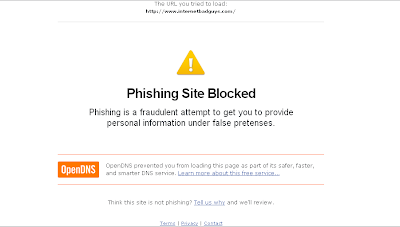
If you want to give it a try, simply change your DNS setting to
* 208.67.222.222 (Resolver1.OpenDNS.com)
* 208.67.220.220 (Resolver2.OpenDNS.com)
If you are not a technical person and still have no idea how to change it, OpenDNS have got detailed instructions
here.
Posted in:
Innovative,
Internet,
Tips
|
|
|
If you've never heard of what Payperpost really is, let me give you a brief introduction. Payperpost is a marketplace of
blog network where bloggers will find opporunities they would love to blog about and advertisers will pay for the publicity they want. It could be about new product, new companies, new blogs. As the name implies, the company will pay you for every post you write for them.
The signup process is very fast. For me, it took only two business days to get my blog approved. Once your blog have been approved, you can go to marketplace and look for opportunities you would love to blog about. It is as simple as that.
What if you're an advertiser? That's also very simple too. You can choose what kinds of post you want from bloggers such as buzz, reviews or opinions. You would even specify you want positive, neutral or negative tone. It's very flexible.
Their website GUI is very user-friendly and their FAQ is perfect. They also have
their own blog, where they keep you updated of their new features and everything about them. Oh, they also have a
forum too, where a lot of bloggers and advertisers like you and me share our experiences and all necessary tips and tricks for how to tweak our business.
Honestly, I must say that PPP is one of the best systems for both bloggers and advertisers. It is actually a win-win situation for all. Bloggers get paid for their post and adverstisers will get necessary buzz, review and opinions. By the way, PPP now pay bloggers 20 bucks for reviewing their system. I don't want you to miss this great opportunity, just go ahead and sign up by simply clicking the button below.

Posted in:
Internet,
My Experience,
Reviews
|
|
|
Friday, August 24, 2007
by Striker
If you like windows live mail, but if you don't want to install their Live Mail Desktop Beta version, you can install Outlook Connector. Outlook Connector will let you use your Live Mail account within Outlook.
After you install, you will see extra menu "Outlook Connector" in your Outlook menu.

Reference :
Windows Blog
Posted in:
Internet,
Microsoft,
Outlook,
Programs
|
|
|
After searching for infos about Gtalk, here are the things you should know about Gtalk apart from running
Multiple Gtalk.
Trivia
1. Buddy - You don’t have to say YES or NO when someone adds you. Simply ignore it and the request will go away. (On the other hand, someone with whom you chat often will automatically turn to be your friend, unless you disable this in the options).
2. Conversation - A message can be 32767 characters long.
3. Display Name - You can change your Gtalk chat name in Account Page
4. Active link - Adding a web URL in custom message will result it to be clickable.
Un-trivia
1. Wumpus Game - Wumpus is an easter egg game that came with Google Talk. If you add new contact wumpus.game@gmail.com, you can play the classic text-based game.
2. Bold Text - To write something bold, you can use an asterisk before and after the word, like *this* .
3. Italic Text - To use italics, use an underscore before and after the word, like _this_ .
4. Switch windows - Hitting tab will cycle through open windows. It will select minimized conversations, to expand them just hit enter. If you just want to cycle through IM's and don't care about the buddy list, control-tab will do that and will automatically expand a minimized conversation if you settle on one.
Fun BeginsBelow is the list of Gtalk emoticons you can use. (
From Google)

Special thanks to my lovely Jennifer for this tips!

Posted in:
Google,
Internet,
Tips,
Tricks
|
|
|
Tuesday, August 21, 2007
by Jason
If you are looking for opportunities to monetize your blog, you shouldn't overlook
Bloggerwave.
Bloggerwave is a Pay Per Post program that pays bloggers to write reviews of another blog, companies, products, etc.
Their website are using ASP.net and loading speed is lightning fast. Their GUI is very user-friendly and sign-up process is very simple and quite fast too. For me, it took only 1 business day to approve my blog.
Another good side is that you can even add up to five blogs. There is no posts limitation for you to review. You can take as many opportunities as you can.
Their FAQ answer all the questions I have in my mind about the system.
If you have a small or big blog, this is the best time for you to join
Bloggerwave. Why?
Bloggerwave is paying to bloggers who is making waves in the blogosphere about their system right now! $10/post and minimum 50 words only. Not bad, huh? Enough said already, it's time for you to
sign up now.
Posted in:
Internet,
My Experience,
Reviews
|
|
|
Monday, August 20, 2007
by Jason
If I say free antivirus, we will think about Antivir or AVG-free edition right away. Yes, these two free antivirus perform great. But I wanna let you know that McAfee is also free. What? I know what you're thinking. IT'S IMPOSSIBLE! But it is. AOL made it free if you have aol account. So what if you don't have AOL account? It tooks only 5 minutes to create free aol account and you'll get
McAfee Antivirus for free, yeah free!

Actually AOL provide not only just antivirus, but includes Firewall and antispyware too. So, if you're looking for free antivirus or hesitate to renew your almost expire antivirus subscription, you should give it a try.
Posted in:
Internet,
Programs,
Tips
|
|
|
I don't know if this is easter egg or not. You can't create folder name "con" in any Windows version. This is what I got when I try to create folder name "con".

You may get some errors whenever you try to create foler name "con". You don't have to take my words. Try and figure it out yourself!
Posted in:
Easter Eggs,
Microsoft,
Tips,
Windows
|
|
|
You may have noticed that we didn't post for new posts. That's because we are working hard to get this new template working with the way we want. We thanks all original designers for
Mistylook theme. Special thanks to
Blogcrowds for porting to blogger. We tweak a little bit here and there, but it takes time. We have to spend several hours testing to make sure our new theme works in major browsers.
We'll keep our new posts coming again.
Posted in:
BtN related
|
|
|
Thursday, August 16, 2007
by Striker
I don't want you to miss the chance to get
free $100 Yahoo! advertising coupons. Now YPN maybe facing system glitches or intentionally let you get these coupons, I am not sure.
These news are spread all over the internet and I've tried it myself already. It actually works!

You should grab it now while it is still available. Just your $5, and you'll get $105 for ads on Yahoo!. Do the math!
Posted in:
My Experience,
SEO,
Tips,
Yahoo
|
|
|
Microsoft never want you to lose their famous Windows built-in Solitaire game, do you know that?
It is a easter egg from Microsoft.
Whenever you are playing Solitaire game, you can press Alt+Shift+2 to win the game instantly.

Never lose a Solitaire games again!

Posted in:
Easter Eggs,
Microsoft
|
|
|
I used to download Youtube videos using
VideoDownloader. But after downloading, if I want it on my mobile devices, I need to use another converter. Usually it tooks sometimes and have got problem if I want that video from internet cafes, where I can't install any programs.
Now, I have found that a new very useful website that can convert Youtube video to many video formats such as *.3gp *.mp4 *.wmv *.mpeg *.mov *.swf *.avi.
That website is called
all2convert.

Type the url of Youtube video that you want to convert and that's it.
This could be used even inside the company's firewall which block youtube url (Of course, you need to know the url of the video you want to convert and download)
Even though I am emphasizing for Youtube, all2convert supports Google video and you can upload video file from your computer to convert too.
BtN's tips : It takes some time to convert a video. So that it would be better if you want to convert Youtube or Google video on-the-fly. To convert video from your computer, you'd rather use software installed on your computer. It would be very painful to upload and wait for converting time at all2convert.com.
Posted in:
Innovative,
Internet
|
|
|
Wednesday, August 15, 2007
by Jason
If you ever used Opera, you may like its ability to resume all the tabs from your previous sessions. You may notice that Firefox 2.0 has the capability to resume all the tabs you opened after a system crash.
Actually you can config firefox to always resume just like in Opera. You don't need to install any extensions or add-ons for this.
- Just go to Tools-->> Options
- Main-->> When Firefox Starts under Startup: Drop down menu -->> Choose "Show my windows and tabs from last time"
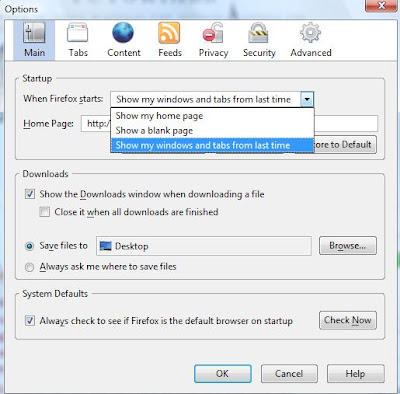
That's it! Enjoy your surfing with Firefox.
Posted in:
Firefox,
Programs,
Tips,
Tricks
|
|
|
Monday, August 13, 2007
by Jason
This is the coolest trick I've ever got for Google.
You can use
Google Image search to search only faces of people. Did you know that already? If not yet, try these:
- Ordinary Image Search for Microsoft
- Faces Image Search for Microsoft
This picture is faces search for keyword, "Microsoft", on Google Images.

You need to add the following line after the image search queries to use face search.
&imgtype=face
Your address bar should look like below:

If you don't want to use manually typing, you can select from Google Advance Image Search option as in the following picture.

How could this be useful? Well, if you are looking for images of the people behind popular companies, products or even countries, this tool will be very handy indeed.
Updated: I just figured out that Windows live also just introduces faces search at July 27. (See their official blog). Thanks garyprice for the info.To use new feature in Windows Live image search, try these:
1.without the new features – jimi hendrix
2.with new face filtering on – jimi hendrix filter:face
3.with new portrait filtering on – jimi hendrix filter:portrait
4.with new black and white filtering on – jimi hendrix filter:bw
 Currently, this Window Live feature is only available by adding the following filter after the image search queries,
Currently, this Window Live feature is only available by adding the following filter after the image search queries,
filter:face, filter:portrait, or filter:bw. Microsoft may make these features accessible through a drop-down menu or maybe radio button (just like Google) soon.Microsoft has also provide you Related People feature on the right side of the screen. Try it! You will be amazed by the new technology of the world's two giants companies.
Reference :
Blogoscoped,
Live Search Official blogSpecial thanks to all commentators for helpful infos.
Posted in:
Google,
Innovative,
Internet,
Microsoft,
Tips,
Tricks
|
|
|
Since I've bought bridgetonova.com domain, I haven't setup up any email addresses yet. Of course, my domain registrar provide Forward Email for free of charge, but I want POP3 access. So I am shopping for email services.
Yahoo! provide
these email services.

But when I checked for Gmail, it's free! (
Link) Not only Google provide this services for free, but also far more better than Yahoo! Services.

While Yahoo! provide only 1 or 10 email addresses for either $34.95/year or $9.95/mo, Google provide 100 email addresses for free. Yes! that's right 100 email addresses for your domain.
Without any hesitation, I've already signed up with Google. Now you can contact me at jason at mydomain name.
I'm really wondered is there anyone who would buy Yahoo! email services.

Posted in:
Google,
Internet,
My Experience,
Opinions,
Yahoo
|
|
|
Most of webmasters and computer geeks might have already know this. But I want to share this to those who don't know yet.
If you want to type www.blogger.com, you don't have to type every word. It's too time consuming. You can simply type blogger in the address bar and then press Ctrl+Enter
For .net ? Shift+Enter = www.blogger.net
For .org ? Ctrl+Shift+Enter = www.blogger.org
These shortcuts work in both IE and Firefox.
Posted in:
Firefox,
IE,
Tips,
Tricks
|
|
|
Do you know that you can't create any subdomain at blogspot.com start with gmail- ? All of these would redirect to Gmail.com
Try these!
http://gmail-mytest.blogspot.com
http://gmail-seeit.blogspot.com
Anything you like gmail-xxxx.blogspot.com would also go to Gmail.com.
Seem like Google don't want any blogger to know more of Gmail than themselves.

Posted in:
Easter Eggs,
Google,
Internet,
Tips
|
|
|
Sunday, August 12, 2007
by Jason
Another boring tip again!
I have already told you guys about "
How to run multiple Gtalk clients?". But, most of my friends are hardcore Yahoo! fans. They keep asking me about how's about Yahoo? Can't we do it in simple way? They can find tweaking program, but that's very version sensitie.
Okay! now I've found very easy workaround. Just add this registry key.
HKEY_CURRENT_USER\Software\yahoo\pager\Test
"Plural"=dword:00000001
After that, all you have to do is just click and click at Yahoo messenger icon to run as much as you want.
Posted in:
IM,
Internet,
Registry,
Tips,
Windows,
Yahoo
|
|
|
At last, Google official blog announced
Google more storage services plan.
With a Google shared storage plan, you won't have to worry about deleting files, pictures, or emails. After purchasing a storage plan, some of your individual Google services (e.g. email and photos) will share a single new storage space.
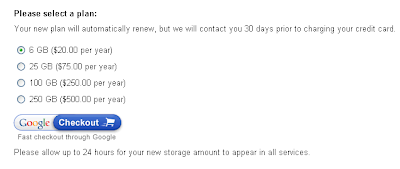
It's a good news, isn't it? Well, it looks like $500 / year for 250 GB is a lot more expensive than external hard disk, you can't compare external hard disk with Google storage.
1. Google will protect your data with their million dollar cluster servers.
2. Unlike your external hard disk, you can access your data anywhere without having to carry anything.
3. Imagine 250 GB Gmail inbox? Of course, only if you're doing email archiving for all descendants, you'll need that much. But, I mean, it's a lot!
4. Google share storage plan looks very cool as you can use in many of Google services including Picassa and Gmail and many more.
Ready to purchase?
Go Here! 
Posted in:
Google,
Innovative,
Internet,
Opinions,
Tech News
|
|
|
Saturday, August 11, 2007
by Striker
If you are a bookmark maniac like me, from time to time, you will get sicked by looking at long list of your bookmarks and know there are many sites duplicated.
It's quite time consuming to find duplicate bookmarks and clean.
I've found this very useful Firefox Extension called,
Bookmark Duplicate Detector.

After installing this extension, my bookmarks look neat and tidy.

Posted in:
Firefox,
My Experience,
Programs,
Tips
|
|
|
Old news continue again. I told you guys about
how to download from megaupload without toolbar a couple of months ago, but that's for Firefox users only.
For Opera, it is as easy as Firefox.
Type about:config in the address bar
-Search there for ISP
-Click on ISP and set the id to MEGAUPLOAD 1.0 and save
That's it! Your Opera can download from megaupload without country limit slots anymore.
If you are a solid fan of IE, then you may want to know IE tricks. For IE, it is not as easy as Firefox or Opera, you need to edit registry.
Start-->Run-->Regedit
For IE 6 and below:
[HKEY_LOCAL_MACHINE\SOFTWARE\Microsoft\Windows\
CurrentVersion\Internet Settings\5.0\User Agent\Post Platform]
New-->String Value--> Type "Alexa Toolbar"
For IE 7.0 and above:
[HKEY_LOCAL_MACHINE\SOFTWARE\Microsoft\Windows\
CurrentVersion\Internet Settings\User Agent\Post Platform]
New-->String Value--> Type "Alexa Toolbar"
After that restart your PC.
Posted in:
IE,
Opera,
Programs,
Registry,
Tips,
Tricks
|
|
|
Well, yesterday I posted
my first alexa tips, today I want to share about SEO optimization that I am using now.
I'm sure most of blogger already knew about ping, but most used to ignore. Well, search engine will eventually come to your blog one day. But if you ping regularly, most search engine will come to your blog more often. Their chance of excluding your up-to-date content in the search result would be less.
Just bookmark the following url for the major search engines.
GOOGLE
http://www.google.com/webmasters/sitemaps/ping?sitemap= http://www.yourdomain.com/sitemap.xml
YAHOO
http://search.yahooapis.com/SiteExplorerService/V1/ping?sitemap= http://www.yourdomain.com
MSN
http://api.moreover.com/ping?u=http://www.yourdomain.com/sitemap.xml
Ask
http://submissions.ask.com/ping?sitemap= http://www.yourdomain.com/sitemap.xml
Of course, don't forget to subtitute your domain with your real domain name and your real sitemap url.
Posted in:
Google,
Internet,
My Experience,
SEO,
Tips
|
|
|
Friday, August 10, 2007
by Striker
Over at
JohnCow.com, they must have the coolest
web hosting provider as their servers can stand their moos. These guys are having a competition (for cows, it's called cowpetition) and are giving away a $500 prize! Here’s your chance to
win a Playstation3,or an Xbox360, a Nintendo Wii, an iPhone .. you name it, they’ll pay it! Don’t miss out and check out their
mad cow blog!
Who knows?
Maybe I will win. If I win, I'll buy some milk.

If you don't know what I am talking about, visit
JohnCow. Cows are friendly and have a sense of humor too.
Posted in:
|
|
|
I have stumbled upon
this website while I'm googling for CSS layout tips and tricks. It's pretty damn cool to round corner in CSS.

Right now, I don't have any idea how I should integrate this tip into my blog, bummer, huh? But, hey if it fits yours, this tip worth your try coz it works in IE, Mozilla, and Opera. It should work in most other modern browsers as well.
Posted in:
CSS,
Layout,
My Experience,
Tips,
Tricks
|
|
|
I have told you guys a fews day ago that
Google Earth can zoom more than you think.
But we have to think again. I just found out the truth now. They are not satellite picture at all. Google plane is taking those pics on purpose for
Austrial flyover day 2007. Many people have been preparing for this opportunities to put ads in Google Earth about their business. But those idea have been spoiled later due to
No-Fly zone.

I know what you are thinking now, "Hey! some pics don't look like from Australia!". Yes, you're right. They are from Africa. Now in Google Earth, there are two set of high resolution close ups pics. One set is from Austrlia Fly over day 2007 and the other is from
Megaflyover project.
Here is
Wiki explanation for what Megaflyover is all about.
The MegaFlyover project was a seven month aerial survey from June 2004 to January 2005 by explorer/ecologist J. Michael Fay and pilot Peter Ragg sponsored by the National Geographic Society and others. They criss-crossed Africa from South Africa to Morocco in a modified Cessna 182, logging 60,000 miles (about 100,000 kilometers) and taking more than 100,000 high-resolution digital GPS-marked images shot from low altitude (every 20 seconds).
It was partly inspired by Mike's earlier MegaTransect expedition in 2001.
500 of these images have been added to Google Earth's database.
Well, so as in official Google blog suggested,
Look for the red airplane icons as you fly over Africa. Each of these marks a spot where a high resolution image awaits your own personal voyage. Just stop scanning the earth and keep in mind that there are no methods for seeing higher resolution images of your favourite area than you can see today in Google Maps and Google Earth.

Posted in:
Google,
My Experience,
Tech News,
Tips
|
|
|
Well, now I've been blogging again for almost 40 days now. When I restart blogging one month ago, my Alexa rank is way over 3 millions. (3,xxx,xxx) I can't remember the exact number. So that, I've decided to tweak Alexa rank. I came across
Doshdosh 20 tips and I've tried only three.
1. Install the Alexa widgets. You can see in my sidebar.
2. Install the Alexa toolbar and made my blog homepage. (Of course, I visit my blog everyday).
3. Use redirect for my home page link.
Not really sure because of that or not, but now my alexa rank is somewhere 9xx,xxx. Yeah! It jumped over two millions. That's just for 3 months average. For 1 week average , it is way beyond 3xx,xxx.
Of course, beside just following the above three tips, I blog regularly and now I've got average 200 visitors/day.
Anyway, I will try my best to past 100,000, it's nice to see your website traffic stat in alexa, isn't it?
Posted in:
Alexa,
Internet,
My Experience,
SEO,
Tips,
Tricks
|
|
|
Thursday, August 09, 2007
by Striker
If the Internet wasn’t a word describing a virtual world of computers, joined together in a network, how would it look like?
Walk2Web is a really interesting website, trying to do exactly that - visualize the connections between sites, while allowing to view, review, bookmark and vote for your favorite sites. After trying it with a few sites, we found that you can find amazing connections and many interesting sites, by taking a five minutes walk, down the Internet’s lane.
Here is my footsteps:
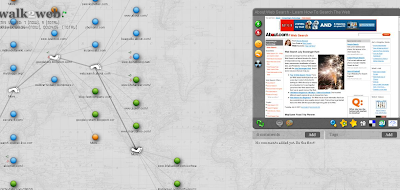
Come on! Let's take a walk

Reference :
AltSearchEngine
Posted in:
Innovative,
Internet,
Programs,
Tech News,
Tips
|
|
|
I told you guys about
how to make DRM free Zune tracks a couple of days ago, but today I just found out that by using the same program, FairUse4WM, and a few extra steps, you can save Netflix streaming movies indefinitely and share to your friends.

Using only Internet Explorer, Windows Media player, notepad and two programs, Mirakagi and FairUse4WM of course, a user by the name of DIzzIE offers step-by-step instructions on
Rorta forum.
In a post on forum.rorta.net titled "How to Rip Netflix 'Watch Now' Movies," a user going by the handle DIzzIE [antikopyright 2007] claims to explain how to save and decrypt the downloadable Watch Now movies from Netflix so that "you can convert them to other mediums and watch them at your leisure."
To respond DIzzIE hack, after his initial post introducing the hack, Netflix updated the Individualized Blackbox Component with the hope it would null the hack.
But, as of now, DIzzIE goes on to detail a workaround at the same forum. Wow! DIzzIE is way too smart, huh?
Reference :
InternetNews
Posted in:
Internet,
Programs,
Tech News,
Tips,
Tricks
|
|
|
From
Softpedia and
Joejoe , you can download four new Microsoft official Vista screen saver ported to Windows XP. All these new screen saver look very modernized. But my favourite is bubble, because it doesn't change the desktop background when it's running.
 BtN's tips
BtN's tips : I'm really wonder why Softpedia and original author didn't pack installation instruction. Those of you who don't know what to do with downloaded file, extract it to C:\Windows\System32. And you can choose that extract screen saver in Desktop-->> (Right Click) Properties --->>> Screen Saver Menu. But Settings will not be working, you need to edit registry as in the readme included with download. For most of us, no need to bother about changing the setting unless we really want to mess with registry.

Posted in:
|
|
|
Wednesday, August 08, 2007
by Striker
We used to remember the song tune, music and harmony rather than the lyrics or the song title. Have you ever missed your favourite song? Have you ever just hummble it to your friends and they have ever look at you like you are from Mars? Well, not again!
You know that song is famous, but all you can remember is some tune and just hummble? That's enough! That's all you need!

Go to
Midomi.com, where you can use your voice to instantly connect to your favorite music, and to a community of people that share your musical interests. Listen to voices, see pictures, rate singers, send messages, buy music, and more.
As with any other innovative company, Midomi is still in beta. But you can contribute to their database by singing your well-known favourite song.
Grab your mic and let's start singing!
Posted in:
|
|
|
You can copy any text, then go to
this link. You'll see what you copied (You must be using IE to see this effect).
What if you copy your password or cc number? You need to scare only if you are using IE as Firefox is safe from this hack.
This is the script which can be placed in any web page and when you visit the site, using IE Browser, it can easily retrieve what was in your clipboard. (Yes, I am talking about your Ctrl+C and Ctrl+V)
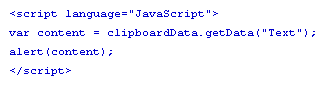
How to avoid data getting stolen from clipboard ?
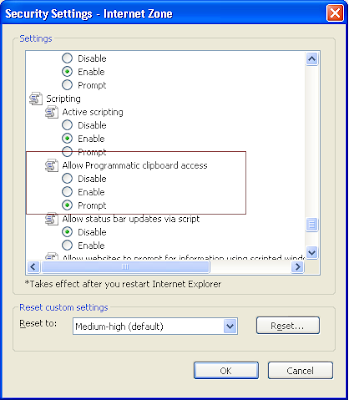
To avoid clipboard hack, do the following:
1. Go to Tools-->Internet Options->Security
2. Press custom level
3. In the security settings, select disable or prompt for Allow Programmatic Clipboard access under Scripting as shown in the above screenshot.
Reference :
Link1 and
Link2
Posted in:
Firefox,
IE,
Internet,
Microsoft,
Programs,
Tips
|
|
|
Monday, August 06, 2007
by Jason
If you think Google Earth is only for viewing hybrid image and satellite imagery for streets and building, think again! Because Google earth can take this kind of pic too:
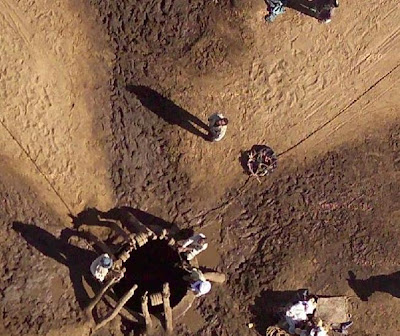
Still don't believe it, right? Think I play with Photoshop? Here is
Google Maps link. Go there and choose Satellite. You will see that man is looking up.
How can we get it? Here's how:
Go to Google Maps
1. Select a location and switch to satellite view
2. Zoom in as far as you can, and click “link to this page” at the top right
3. Now replace the “z” parameter in the URL with a higher value, e.g. 20, 22, or 23, and wait. Some locations will now show more detailed imagery
Remember you might be able to zoom more to only those location which could zoom to highest level(z=18).
If you want to see more, check what others found out
here and
here.
Updated: Now I have found out
the truth about Google Earth.
Posted in:
Google,
Internet,
Tech News,
Tips,
Tricks
|
|
|
If you are solid user of Firefox and got annoy everytime you visit Windows Media embedded website, now there is a solution.
Microsoft Corp., as part of its outreach to the open-source community, has released a new official Windows Media Player plug-in for Firefox 2.0 that resolves problems with the older one.
You can download it on
official Mozilla plugin site or
official Microsoft open source lab.

Plugin for linux version is still unavailable though .

Posted in:
Microsoft,
Programs,
Tech News,
Tips,
Windows
|
|
|
Sunday, August 05, 2007
by Striker
If you are a big fan of
Gtalk, you do have many Google accounts for different purposes, you might want to run multiple instances of Gtalk client.
Well, first I thought we might need a special program to do that. Finally, it's not that difficult at all.
All you have to do is just change in the Properties field of Gtalk shortcut as shown in picture below:

Add -nomutex at the end of Target file path.
Enjoy your talking!!
Posted in:
Internet,
Programs,
Tech News,
Tips,
Tricks
|
|
|
I've found out dnScoop.com and it's quite fun to check how much your domain or favourite domain worth. How they value a domain? Here is their explanation:

dnScoop.com attempts to estimate a value for an established website or a domain name by using factors such as:
* Links pointing to the domain
* Popularity of the domain
* Age of the domain
* Pagerank of the domain
* Traffic to the domain
* and more...
We believe that these factors are a good indicator of a site's value and earning potential. We don't claim that the tool is 100% accurate, but we are constantly working to improve accuracy.
I have made a search for problogger.net, it show that it is worth $234,350.

Btn is now worth only $70. :( Let's see what's the value at the end of this year :D. Check for your domain now. It is really fun!
Posted in:
Internet,
Tech News,
Tips,
Tricks
|
|
|
Friday, August 03, 2007
by Striker

If you're itching to download a torrent at school or work, where you are not authorized to install any software, you can use this web-based java bit torrent client. This is so cool if you just want to download only one torrent at a time. All you need is Java Virtual Machine.
Here is the snapshot of Bitlet download in progress.

Quote from torrentfreak :
It’s not a replacement for the regular BitTorrent client, but it sure is a great addition.Reference :
TorrentFreak
Posted in:
Programs,
Tech News,
Tips,
Tricks
|
|
|