How to prevent IE clipboard hack?
Wednesday, August 08, 2007 by Striker
You can copy any text, then go to this link. You'll see what you copied (You must be using IE to see this effect).
What if you copy your password or cc number? You need to scare only if you are using IE as Firefox is safe from this hack.
This is the script which can be placed in any web page and when you visit the site, using IE Browser, it can easily retrieve what was in your clipboard. (Yes, I am talking about your Ctrl+C and Ctrl+V)
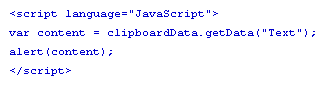
How to avoid data getting stolen from clipboard ?
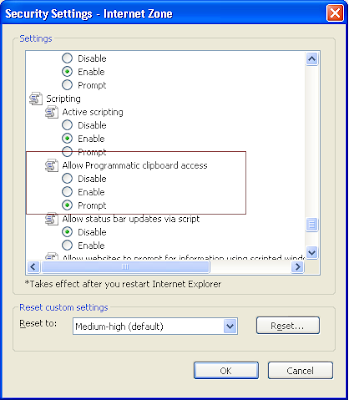
To avoid clipboard hack, do the following:
1. Go to Tools-->Internet Options->Security
2. Press custom level
3. In the security settings, select disable or prompt for Allow Programmatic Clipboard access under Scripting as shown in the above screenshot.
Reference : Link1 and Link2
What if you copy your password or cc number? You need to scare only if you are using IE as Firefox is safe from this hack.
This is the script which can be placed in any web page and when you visit the site, using IE Browser, it can easily retrieve what was in your clipboard. (Yes, I am talking about your Ctrl+C and Ctrl+V)
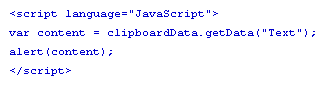
How to avoid data getting stolen from clipboard ?
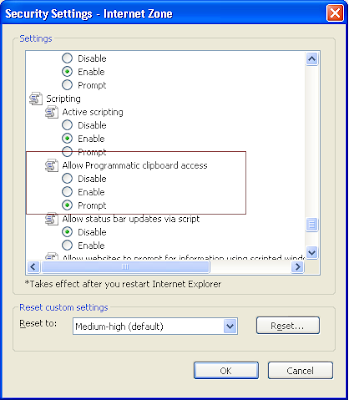
To avoid clipboard hack, do the following:
1. Go to Tools-->Internet Options->Security
2. Press custom level
3. In the security settings, select disable or prompt for Allow Programmatic Clipboard access under Scripting as shown in the above screenshot.
Reference : Link1 and Link2



