How to restore tabs in Firefox
Wednesday, August 15, 2007 by Jason
If you ever used Opera, you may like its ability to resume all the tabs from your previous sessions. You may notice that Firefox 2.0 has the capability to resume all the tabs you opened after a system crash.
Actually you can config firefox to always resume just like in Opera. You don't need to install any extensions or add-ons for this.
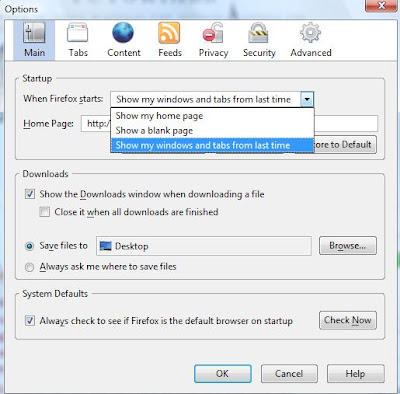
That's it! Enjoy your surfing with Firefox.
Actually you can config firefox to always resume just like in Opera. You don't need to install any extensions or add-ons for this.
- Just go to Tools-->> Options
- Main-->> When Firefox Starts under Startup: Drop down menu -->> Choose "Show my windows and tabs from last time"
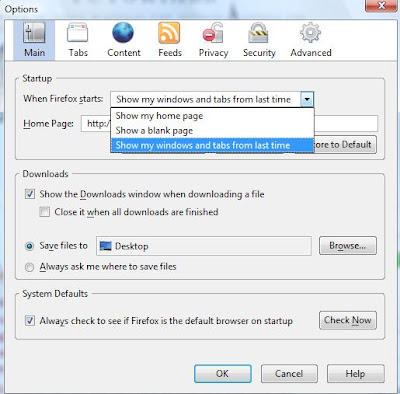
That's it! Enjoy your surfing with Firefox.




Thanks for the info. It seems kind of obvious now, but this is exactly what I wanted to know.