How to find MAC addresses for your wireless card
Tuesday, November 20, 2007 by Jason
One of my friend ask me how to find MAC address for his notebook wireless card. I asked him why he want to do that and he told me it's just a new policy at his office.
Having never think of that before, I just go to command prompt and fire a series of command what I think would be relevant. After a few tries, I've found out that ipconfig /all would solve this question. It is quite amazing that how ipconfig could show all the related infos about your all networking adapters.
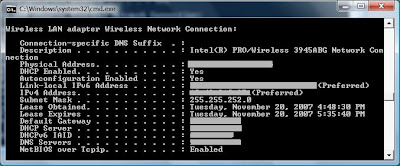
Well, this is just a small and quick tip. But this would come very handy when you need it.
Having never think of that before, I just go to command prompt and fire a series of command what I think would be relevant. After a few tries, I've found out that ipconfig /all would solve this question. It is quite amazing that how ipconfig could show all the related infos about your all networking adapters.
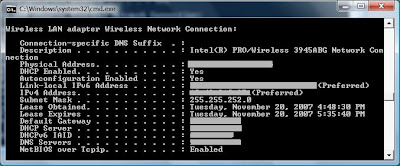
Well, this is just a small and quick tip. But this would come very handy when you need it.



