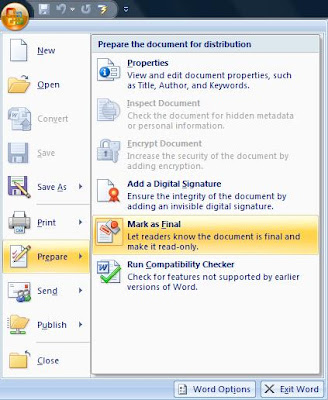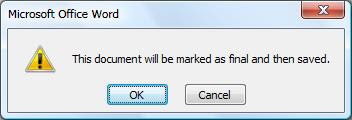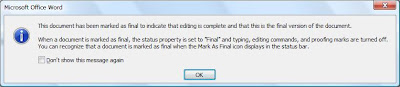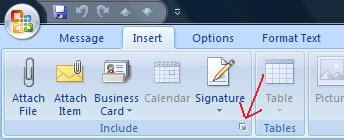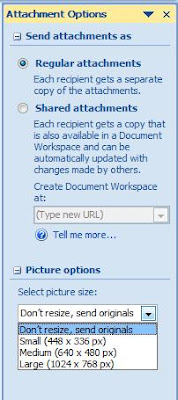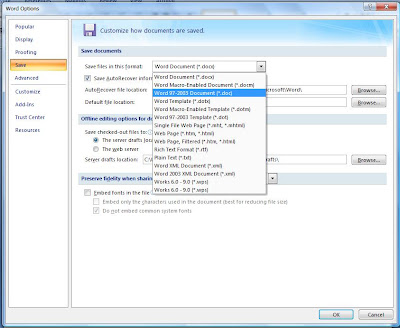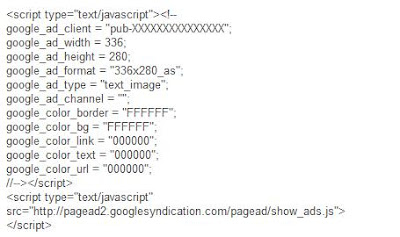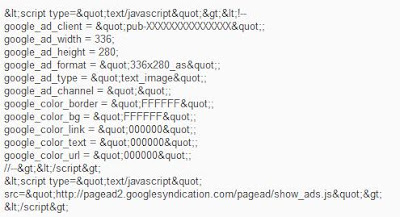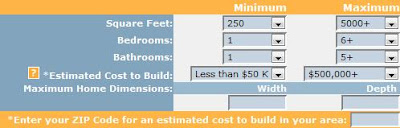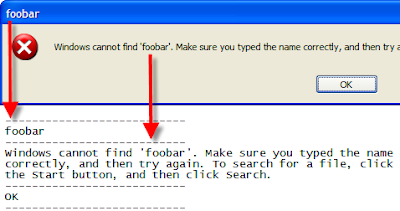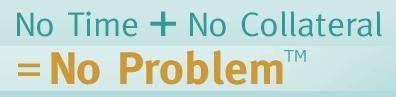WidgetBucks - Trend Watch - WidgetBucks.com
Sunday, December 30, 2007
by Jason
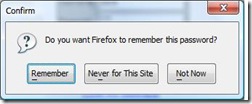
I've always enjoyed Firefox handy feature of saving login and passwords for web sites. But I've never aware that without using Master password, other people could easily view our stored passwords in plain text.
Go to Firefox Tools -->> Options.
After that go to Security tab, then click on Show passwords.
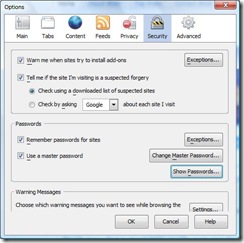
See? You can see all your stored passwords that simple.
How to prevent this?
You can set a Master Password by clicking Set Master Password. Remember by setting a master password, you need to provide your master password for every session of Firefox before using your stored passwords. Anyway, that's a lot better than someone easily sneak away all your confidential.
Posted in:
Firefox,
Internet,
Programs,
Tips
|
|
|
Friday, December 28, 2007
by Jason
I love Windows Vista and Office 2007. No matter what other people are saying, Microsoft introduces a lot of great new features.
Do you know that in Word 2007 you can mark your document as final so that other people could know that no editing should be done?
Here's the step to do that. Yes it's easy!
- First click on Office button and then go to Prepare.
- After that click Mark as Final.
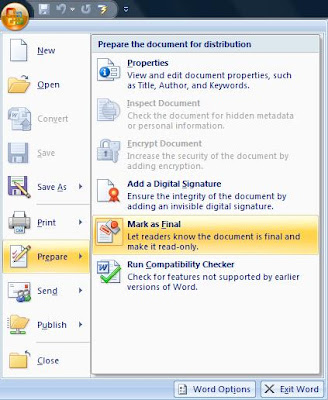
- You will see the following dialog box telling you that the document will be marked as final and saved. Just click OK.
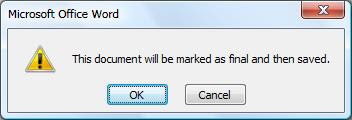
- After that you will see another dialog box telling you more about Mark as Final info. Just click OK.
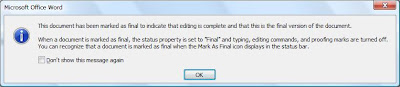
Now your document has been marked as final. No more accidental editing could occur and your collegues could also aware that they shouldn't edit the document anymore.
You can differentiate normal document and mark as final document easily as in Mark as Final document, you couldn't type or edit anything. Also, if this any help, the Word Status bar also telling you as follow.

I hope this tip could help you make more productivity.
Posted in:
Microsoft,
MS Office,
Programs,
Tips,
Windows
|
|
|
Sunday, December 23, 2007
by Jason
If you ever dream about taking vacation in the island? Are you planning to take your next vacation to Hawaii? If so, an
Oahu vacation rentals are the ideal place for you and your family. There are many architectural delights, beaches and several other places of interest in the small island town of Kona. The website, HawaiianBeachRentals.com, can help you find the best suitable place for you.

Choose the criteria you want such as how many persons, how much rate per night, choose the arrival date and departure date and simple click search. They will give you all the possible place for you to choose from with the best price available.
From their
Oahu Vacation Information page, we can see that alluring island of Oahu is known as “The Gathering Place” of Hawaii and it is the best place for you to make family or company gatherings. Furthermore, their
Hawaii Travel Blog will keep you update with current events of the island.
Overall, I would say that for your next vacation, you shouldn't waste any time searching yourself which place to stay and checking the best airfare. Let the pros do it for you. All you have to do is check out their website now!
Posted in:
Reviews
|
|
|
Do you know that you can resize the picture attachment in Outlook 2007 new mail before you send? Outlook 2007 has the option but that is hidden. I don't even notice until my Jennifer pointed me out yesterday. Outlook 2007 buried this feature in their new introduction of Ribbon.
Resizing picture attachments before sending the mail is very nice to the people who use Outlook 2007 as their main mail clients (I know there are a lot of people including myself).
So here is the procedure.
First attach the pic as you normally would.
And then click the insert tab, after that click on the option button as in the following pic.
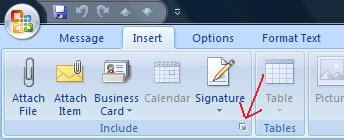
You will get the attachment options dialog box as in the pic below.
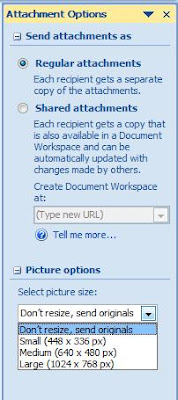
Choose the size you want to resize.
That's it! No more Paint or Photoshop to resize the pic attachment and no more trouble sending big photos.
Posted in:
Outlook,
Programs,
Tips
|
|
|
Saturday, December 22, 2007
by Jason
If you have a lot of sensitive data to store into your computer, you should consider backing up on
online storage. Don't waste your time searching for a good online storage and backup services, take my suggestion, ibackup.com.
They offers not only a lot of spaces but also reliability. Your online backup couldn't be easier to set up as a simple software download is enough. iBackup desktop applications provide easy drag-n-drop feature and their explorer interface provide simple and familiar GUI for us. They also have many features for businesses including collaborative sharing, very simple and useful tool to share files with co-workers.
Overall, iBackup.com is offering a great service with a lot of different options for almost everyone needs, so check it out today, back up your files now!

Posted in:
Reviews
|
|
|
Microsoft has introduced new file formats in Office 2007. I've already told you guys about
how to open docx files for those who still don't have Office 2007.
But for me, as a Office 2007 user, sometimes I forget to save the file in Word97-2003 compatible mode and save it in 2007 new format and then send to my friends and coworkers, who are still using Office 2003 or older. After a couple of times happened, I've got to find a way to change Office 2007 default save file format. After a dozen times of accidentally sending a Word 2007 document to co-workers still stuck on Office 2003, I've decided to make Word save in the Word 2003 format by default.
Here is the procedure:
1. First click on the Office button and then choose Word Options as in the following picture.

2. After that Choose the save on the left column. And then from Save files in this format drop-down menu, choose Word97-2003 Document (.doc) as in the following pic.
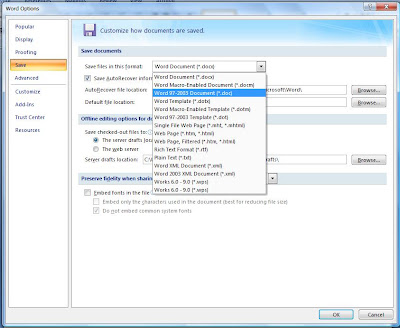
After that click save. From now on, Word 2007 will always save file in Word 97-2003 format. No more incompatible format saving any more. As you can guess, even though I told you only about Word 2007, you can apply this tip in Excel 2007, Powerpoint 2007 and any other Office 2007 applications.
Posted in:
My Experience,
Programs,
Tips,
Windows
|
|
|
Friday, December 21, 2007
by Jason
One of my friends bragged me once about his experience of watching the New York Yankees for Spring Training session. He told me how he enjoyed baseball practice session and took a whole lot of autographs on his baseball and bat by his favorite players.
As an avid sports fan, my friends and I have always wanted to get a hold of some
Yankees Spring Training Schedule tickets. Imagine of having to see how these professional train themselves to do outstanding performance that they've always shown as in real matches. These trainings are the key foundation to success. We have always wanted to enjoy watching these players as they are real pros in their field, and we have always wondered what it took to get them in their top physical condition.
So this season, we will try our best to go to New York Yankees for Spring Training. Don't envy us, you should join us!
Posted in:
Reviews
|
|
|
If you've ever tried to insert the Google Adsense code directly into your Blogger XML Template as you want ads between post (not in the widget sidebar or anywhere else), you'll be stunned like me when you get the following error message.
Your template could not be parsed as it is not well-formed. Please make sure all XML elements are closed properly. XML error message: The processing instruction target matching "[xX][mM][lL]" is not allowed.
This is because Blogger uses more strict and standardized XML. The above error simply mean the Adsense code is not standardized XML. To solve this, we need to replace all the html character such as '<' with '>' '"' with '"'. Check the example below: This is original code.
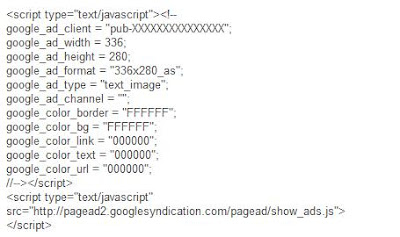
This is XML standardized code:
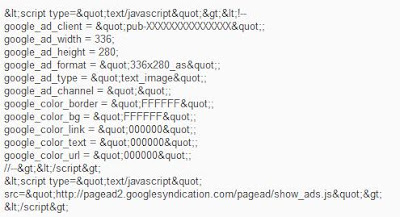
You can use your text editor to replace all the HTML manually. Hey why don't you check out
Blogcrowds HTML parser. It is very easy and convenient. Be warned that changing the ads might violate the TOS of your specific ads company. So be sure to check with them to play safe.
Posted in:
My Experience,
Online Services,
Tips,
Tricks
|
|
|
Have a house is one of the most people wanted dreams. Are you having a house or think of getting a new one? For any home plans, you should check HousePlansAndMore.com. That website has been owned by Home Design Alternatives, Inc. Home Design Alternatives company has been founded since 1983. They have been in the business for over twenty years, so that you can trust your investment with them. They help many of their customers to find many house plans such as
Log Home Plans,
luxury home Plans,
Ranch House Plans and many more. These home plans are meant as an introduction to new era of using different methods to build a house.
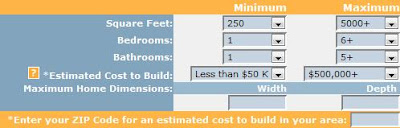
Their basic search will instantly give you estimated cost to build your dream home in the area you wanted. All you need to do is just choose the square feet you want, key in your preferred area zip, choose how many bedrooms and bathrooms you want, what is your budget, and maximum home dimensions. And then just press search and your have your list of home plans for you to choose from. The best part is that you can click on the compare box and compare pricing with a few others before you make your decision to purchase the home plan.
Everybody wants to build a dream home of their own which meets their expectations and necessities. If you want to make house plan, they have thousand designs of home plans and find the best home plan for yours. Check out the website for more details about the plans and grab your perfect home plan.
Posted in:
Reviews
|
|
|

Now
Firefox 3 comes into second beta phase. Previously, many people complained about the Firefox add-on compatibility on Firefox 3 beta 1. Now it is improved on Beta 2. Many popular Firefox add-ons added support to Firefox 3.
For incompatible add-ons, you can use Nightly Tester Tool to force them work with Firefox 3 and they work!
For me, I just want to try Firefox 3 without touching my old Firefox 2 setting. So that I download
portable version and trying now. So far, Firefox 3 looks like it will survive memory leaking issue that killed Firefox 2.
Posted in:
Firefox,
Programs,
Tech News
|
|
|
Tuesday, December 18, 2007
by Jason
Are you getting sick with the slow connection speed? Are you planning to switch internet service providers as you've got enough with the slow internet connection, expensive subscribe fees and all those down times. If you are looking for
cheap broadband, you should check out BT broadband services.

As you can see in the above picture, there are three options available for you to choose from. For the option1, it costs you only £8.95/month for the first six months. After that you need to pay only £17.99/month. At this great price, they offer you many great features such as very fast and reliable connection – up to 8Mb download speeds, phone line with inclusive UK calls, 250 Wifi minutes and much more. If you order online for any options, you can even get router worth £25 for free.
You can see in their
compare us feature that their prices are cheaper, better and feature-richer than their competitors. They are currently serving over 3 millions households. 3 millions users can't be wrong. And they are reader's digest 2007 trusted brand voted by readers. So what are you waiting for? Order online now and get your £25 router for free.
Posted in:
Reviews
|
|
|

With Windows Vista, noticably Windows+tab is 3D Flip cycles through opened Windows. There are many more shortcuts you can execute to make computing with Vista a lot faster. Here is the list.
| Keyboard Shortcut | Description |
| Windows + E | Windows Explorer |
| Windows + D | Show Desktop |
| Windows + B | Focuses selection to the first icon on the notification area, use arrow keys to navigate and Spacebar to select |
| Windows + F | Find Files and Folders (AKA Search) |
| Windows + Tab | 3D-Flip cycles through your standard applications (only available for Vista versions with Aero enabled) |
| Windows + Ctrl + Tab | Launches 3D-Flip but stays on the desktop so that you can scroll in directions |
| Windows + M | Minimize all windows |
| Windows + Shift + M | Undo minimize all windows |
| Windows + R | Open Run window |
| Windows + Pause/Break | System Information |
| Windows + F1 | Windows Help |
| Windows + U | Ease of Access |
| Windows + Spacebar | Displays Windows Sidebar (provided enabled) |
| Windows + L | Locks the computer (needs password to reactivate) |
| Windows + T | Tabs through applications on the taskbar |
| Ctrl + Shift + Escape | Launches the Task Manager
|
My daily work become faster after I've got used to the Windows shortcuts. Hopefully this list could help your life a lot easier too.
Posted in:
Tips,
Windows
|
|
|

Are you considering where to locate your office?
Don Cox Office Space can help you to find the best suitable location for your office. They will help you not only save money but also time to get the best office space possible for your company. Don Cox Company has represented buyers and tenants in finding commercial office and industrial/warehouse space with appropriate location, parking and any other requirements their customers wanted.
They have a track record for more than 25 years. You can check their impressive
track record on their website. If you are interested, you can use their customized search at no cost and they will find the best office space within 24 hours. Let's try it now!

Posted in:
Reviews
|
|
|
For the users of Windows XP, you may get the pop-up windows that appears every time some of programs crashes. You have the option to choose whether you want to report the error to Microsoft or not. We usually click No and the message disappears, and we get on with our work.
Well, I have always just clicked NO, and moved on. I never even bother to click YES. I just wanted to get on with my work, so that I find a way to stop the computer to avoid showing that popup. Well, now I've got the tip to fix the problem. It is a simple fix.
- Just right click on the My Computer and click Properties.
- Once the System dialog box is open, click the Advanced tab
- And then click the Error Reporting tab at the bottom.
- Check the box that disables Error Reporting.
That's it. I never have to look at that annoying popup again!
Posted in:
My Experience,
Tips,
Windows
|
|
|
Monday, December 17, 2007
by Jason
I can't believe some of the very good blog or website are still on the free webhost. They don't realize that if they host their blog or website on their own hosting, their website could have more success.
Web Hosting Choice,
http://www.webhostingchoice.com, is a website that could help you to get the best suitable web hosting for your website/blog. Their quick web host search allows you to find web hosts using many different options, such as maximum monthly fees, maximum setup fee, minimum disk space and minimum bandwidth. What's more? It’s a directory of web hosting plans, and features ratings for each hosting plan. By comparing their ratings, you can make your webhosting choice easier with their opinions and other people experiences.
If you are new to web hosting, check out their
quick start guide to web hosting. Overall, that website is a good one for all users with their simple interface.
Posted in:
Reviews
|
|
|
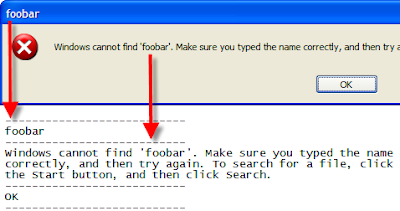
We all got different error messages on Windows. We can get the solution by googling the error messages. The annoying part of that is we have to manually type the error message as we can't select the text in the error message box.
But hey from
lifehacker blog, I've got a much simpler way. Simply just make active the error message window and then press Ctrl+C. All the error message text including Windows title will be on the clipboard. Just paste it in the Notepad, select the message you want and then start googling. No more manual typing.
Posted in:
Tips,
Windows
|
|
|
Saturday, December 15, 2007
by Jason
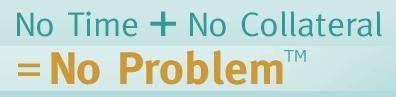
Business is a profitable activity. Many people dreams of starting their own businesses. How about you? Are you planning to start one? If so, you gotta be looking to get money you need. There are two types of small business
Startup Loans to help you get started. They are secured and unsecured. The secured option is available against collateral. There is no hard and fast rule of choosing a security. You can use your personal property or commercial property as security against the lending amount. There is no requirement of security in the unsecured option.
If you're looking for an unsecured loan to consolidate debt or start a business, you should check EZUnsecured.com. This site has a lots of information about many types of loans. The article section is well-written and detailed. Their funding process is easy, fast and overall they offer a great service. Try it now.

Posted in:
Reviews
|
|
|
When you open my computer or Windows Explorer, you notice sometimes it take more time than normally it would.
There could be many reasons behind. But one of the reasons includes Windows search for Network folders and printers. By making Windows not to search for Network folders and printers, you can speed up your computer a bit. Note this tip apply only to Windows XP not Vista.
For me, I am using my laptop at work and at my home with different network folders. Each time I opened Windows Explorer, it would search for the unavailable network folders and printers. Searching the unavailable folders and printers take more time than available one. As Windows don't have any idea of whether I'm at home or at work, I disable at Folder options.

If I need to open my Network folders or to use network printers, I manually connect it again.
Posted in:
Tips,
Windows
|
|
|
Friday, December 14, 2007
by Jason

Do you like exchange server as your mail server? But you don't want to feel the pain of managing it. Let the pros do it for you.
Exchangemymail.com is a premium
hosted exchange services for your
exchange hosting server needs.
They have offered single user plans and multi user plans.

For single user plan, start from $9.99/month, you'll get 200 MB mailbox, MS Outlook 2007 for free and many other features including unlimited distribution lists and unlimited alias addresses. If you want more spaces, you can upgrade to 500 MB, 1 GB or 2 GB plans easily.
For multi user plan, starting price $34.99/month is not expensive at all. I think they are one of the best
hosted exchange 2007 services at this price. All their plans have got 30 day money back guarantee. That's really assured you that you won't lose your money if you are not happy with them for any reason. Start calling them at (888) 608-MAIL or you can do live chat at their website. You have got nothing to lose.
Posted in:
Reviews
|
|
|

Do you know that you can fine tune ClearType by using Microsoft ClearType Tuner. Note that the tuner can only be used with Windows XP.
If you don't know what is ClearType, let me give you a brief explanation.
Some of the fonts may look ugly, jagged edges. Who wants to look at that all day long? Through the use of a Windows feature called ClearType, you can take advantage of smooth fonts. These fonts have smooth edges that blend into the background, creating much more readable characters.
Those of you with LCD monitors can also adjust your settings with the
ClearType tuner.
Posted in:
Microsoft,
Programs,
Tips,
Windows
|
|
|
Thursday, December 13, 2007
by Jason

Are you having financial problems and difficult to get a lender as your credit history is not up to their standard? Almost every people will probably meet with a financial problem once in his or her life but you need to try to get out of that situation.
If you're looking for
bad credit loans, you should check BadCreditOffers.com for a list of top offers available. With various offers to choose from, including home, auto and
personal loans available, I'm sure you will find what you need in no time.
It will be harder for you to obtain a loan if you have bad credit, but that does not mean that you should give up. Visit BadCreditOffers.com no matter what your credit history is, as this is your chance to be back on your feet again.
Posted in:
Reviews
|
|
|
Wednesday, December 12, 2007
by Jason
Windows XP User can start download Windows XP Services Pack 3 first release candidate straight from Microsoft. Thanks to Steven28 from
winmatrix.com forum, all Windows XP can enjoy his direct
download link of XP SP3 from Microsoft.
I'm not sure how long this link would last. So that if you're one of those who want to try new product earlier than others, grab it while you can.
Many people reported that XP SP3 speed up their computer and provide more stability and security.
Here are the facts I know about XP SP3.
- File size of SP3 is about 336 MB.
- Installation process could take around 15 to 30 minutes.
- SP3 is cumulative, so users can install SP3 on top of Windows XP SP1 or SP2.
- SP3 is able to update any version of XP, including XP Media Center.
- SP3 will not upgrade Internet Explorer to version 7. The Service Pack does include updates for both versions of Internet Explorer, but the main version of IE that you’re running will remain untouched.
Posted in:
Microsoft,
Tech News,
Tips,
Windows
|
|
|
Monday, December 10, 2007
by Jason

Are you interested in starting a personal website or blog? If so, searching and choosing the right web host is quite a tiresome job. Googling through a ton of hosts and comparing zillions of hosting plan, all you've got is confusing. I recommend you to try to use
webhostingchoice.com.

This site will help you find the web host you need based on how much monthly cost and setup fee you are willing to pay and how much disk space and bandwidth you need. Just type whatever the value you want in their search box and they will return you with a long list of hosting provider with their respective rating. You can click on any host to see details of their plan.
The thing I like about this website is that they also have learning center in which they'll tell you about how to avoid scams with hosting, cheap hosting and their FAQ will teach any non-tech people to get overview of what terms in hosting mean what. They want to help you get what you need the most and keep you from getting caught up with a company that might not be the best choice.
Posted in:
Reviews
|
|
|
Windows services run in the background when you start the computer no matter who's logged in.
I'll tell you the services which I think can be harmful for a system especially if your computer is over a network such as Internet/ University/ Office as bad boys can be anywhere.
To start the services management console, Go to Start Menu -->> Run and then type services.msc
After that disable any of the following services.
- 1. Stopping Windows Messenger Spam
Have you ever see a popup with a "Messenger Service" in the title bar while you're surfing the net. If you did, that means someone is using the Messenger for sending adware to your system.
To stop it, disable the "Messenger" service from the Service Manager.
- 2. Disable NetMeeting Remote Desktop Sharing
It allows for someone to remotely access to your computer through NetMeeting. Unless, you're regularly NetMeeting often, you should disable this.
Disable the "NetMeeting Remote Desktop Sharing" service from the Service Manager.
- 3. Disable Protected Storage
This service stores the passwords and the auto complete function with Internet Explorer. Unless, you want to use it, I recommend you disable it.
Disable "Protected Storage" service from the Service Manager.
- 4. Remote Desktop Help Session Manager
This service provides supports for Remote Assistance. If you use this service rarely or not at all, it is recommended to be disabled.
Disable "Remote Desktop Help Session Manager" service from the Service Manager.
- 5. Remote Registry Service
This service allows for your system registry to be accessible remotely. If you don’t require the assistance of someone to remotely have access to editing your registry settings, then disable this service.
Disable "Remote Registry" service from the Service Manager.
There you have it, 5 simple services which you can disable to improve not only security but also startup speed for your system.
Posted in:
My Experience,
Tips,
Windows
|
|
|
Sunday, December 09, 2007
by Jason
Are you looking for a good vacuum cleaner for your home? By using Dyson’s vacuum cleaner, you can be assure that they pick up all the dust and dirty on the carpet. The thing I love about Dyson's vaccum cleaner is that there are many
Dyson genuine accessories. You can easily find and purchase online for any accessories you want. Just choose the vacuum cleaner type you have and choose the model you want, they will list you all the available accessories for your vacuum cleaner.

My favorite accessory is the
party clean up kit. It includes Soft dusting brush, Stubborn dirt brush, Dyzolv™ which is for cleaning spots and spills from carpets and upholstery. The party clean up kit is intended to revive your floors and furniture by using different types of brush.
For purchase over £25, you will get free shipping. This offer is really good if you're going to buy new vacuum cleaner with accessories, you can save your money from the shipping cost. Interested to get one? I recommend you to check out their
special offers first.
Posted in:
Reviews
|
|
|
I come back from vacation only to find BtoN has got a lot of comments (some are spammy). Please excuse me if there's any delayed in reply. There's a little drip in traffic (trust me I'll make it up). For my email inbox? Yes, there are many (really many) emails that I need to read or delete.

Meanwhile,
Yahoo! has released long-awaited Yahoo! Messenger for Vista. I've just installed now and will follow up a full review later. As of now, Yahoo! Messenger for Vista looks really really buggy and omit a lot of features(such as voice call, video call, phone out/in, etc). If Yahoo! can't iron out those bugs, they should drop the whole project.
If you want to see Yahoo! UI intended for Vista, you should
download Yahoo! messenger for Vista Preview version and install it as you can still use your old messenger also.
Posted in:
BtN related,
Programs,
Tech News,
Yahoo
|
|
|
Wednesday, December 05, 2007
by Jason
Well, this is scheduled post. I've asked my friend to just click publish during my vacation. While you are reading this post, I am in the middle of my vacation. Hopefully, you can enjoy BtoN archives. When I come back, I'll make it up for my absent with more quality posts.
Thanks for staying with BtoN. Keep in touch!
Posted in:
BtN related,
Misc
|
|
|
Saturday, December 01, 2007
by Jason
Hello, everyone, I'll be going on vacation for a week. So that excuse me for a while. Meanwhile, I hope you enjoy browsing through my archives and make sure you've read all
my top posts to get idea of what Bridge to Nova is really about.
Posted in:
BtN related,
Misc
|
|
|