How to make Word 2007 to save default in Word 97-2003 format
Saturday, December 22, 2007 by Jason
Microsoft has introduced new file formats in Office 2007. I've already told you guys about how to open docx files for those who still don't have Office 2007.
But for me, as a Office 2007 user, sometimes I forget to save the file in Word97-2003 compatible mode and save it in 2007 new format and then send to my friends and coworkers, who are still using Office 2003 or older. After a couple of times happened, I've got to find a way to change Office 2007 default save file format. After a dozen times of accidentally sending a Word 2007 document to co-workers still stuck on Office 2003, I've decided to make Word save in the Word 2003 format by default.
Here is the procedure:
1. First click on the Office button and then choose Word Options as in the following picture.

2. After that Choose the save on the left column. And then from Save files in this format drop-down menu, choose Word97-2003 Document (.doc) as in the following pic.
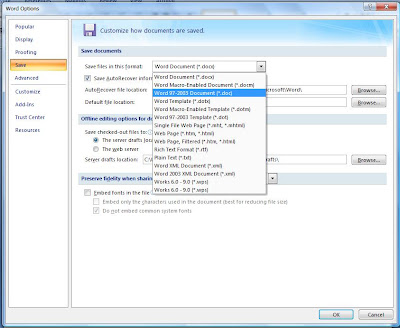
After that click save. From now on, Word 2007 will always save file in Word 97-2003 format. No more incompatible format saving any more. As you can guess, even though I told you only about Word 2007, you can apply this tip in Excel 2007, Powerpoint 2007 and any other Office 2007 applications.
But for me, as a Office 2007 user, sometimes I forget to save the file in Word97-2003 compatible mode and save it in 2007 new format and then send to my friends and coworkers, who are still using Office 2003 or older. After a couple of times happened, I've got to find a way to change Office 2007 default save file format. After a dozen times of accidentally sending a Word 2007 document to co-workers still stuck on Office 2003, I've decided to make Word save in the Word 2003 format by default.
Here is the procedure:
1. First click on the Office button and then choose Word Options as in the following picture.

2. After that Choose the save on the left column. And then from Save files in this format drop-down menu, choose Word97-2003 Document (.doc) as in the following pic.
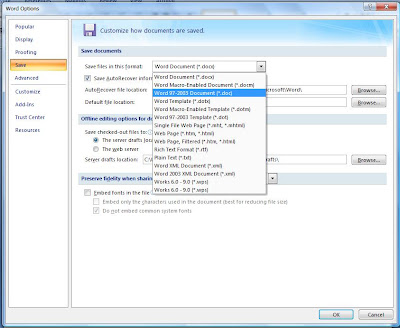
After that click save. From now on, Word 2007 will always save file in Word 97-2003 format. No more incompatible format saving any more. As you can guess, even though I told you only about Word 2007, you can apply this tip in Excel 2007, Powerpoint 2007 and any other Office 2007 applications.



