How to make your Document as Final in Word 2007
Friday, December 28, 2007 by Jason
I love Windows Vista and Office 2007. No matter what other people are saying, Microsoft introduces a lot of great new features.
Do you know that in Word 2007 you can mark your document as final so that other people could know that no editing should be done?
Here's the step to do that. Yes it's easy!
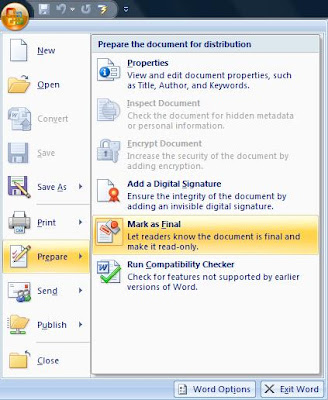
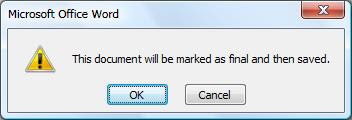
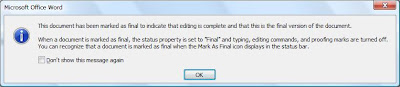
Now your document has been marked as final. No more accidental editing could occur and your collegues could also aware that they shouldn't edit the document anymore.
You can differentiate normal document and mark as final document easily as in Mark as Final document, you couldn't type or edit anything. Also, if this any help, the Word Status bar also telling you as follow.

I hope this tip could help you make more productivity.
Do you know that in Word 2007 you can mark your document as final so that other people could know that no editing should be done?
Here's the step to do that. Yes it's easy!
- First click on Office button and then go to Prepare.
- After that click Mark as Final.
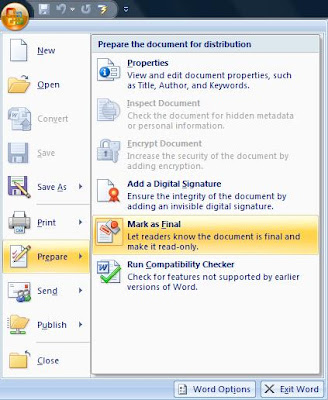
- You will see the following dialog box telling you that the document will be marked as final and saved. Just click OK.
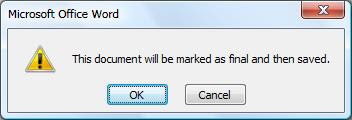
- After that you will see another dialog box telling you more about Mark as Final info. Just click OK.
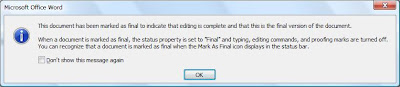
Now your document has been marked as final. No more accidental editing could occur and your collegues could also aware that they shouldn't edit the document anymore.
You can differentiate normal document and mark as final document easily as in Mark as Final document, you couldn't type or edit anything. Also, if this any help, the Word Status bar also telling you as follow.

I hope this tip could help you make more productivity.



