How to resize attachment in Outlook new mail before you send
Sunday, December 23, 2007 by Jason
Do you know that you can resize the picture attachment in Outlook 2007 new mail before you send? Outlook 2007 has the option but that is hidden. I don't even notice until my Jennifer pointed me out yesterday. Outlook 2007 buried this feature in their new introduction of Ribbon.
Resizing picture attachments before sending the mail is very nice to the people who use Outlook 2007 as their main mail clients (I know there are a lot of people including myself).
So here is the procedure.
First attach the pic as you normally would.
And then click the insert tab, after that click on the option button as in the following pic.
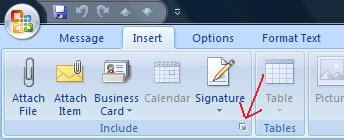
You will get the attachment options dialog box as in the pic below.
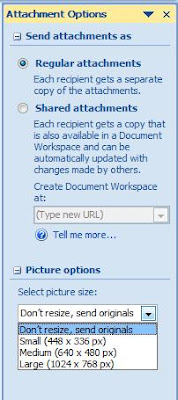
Choose the size you want to resize.
That's it! No more Paint or Photoshop to resize the pic attachment and no more trouble sending big photos.
Resizing picture attachments before sending the mail is very nice to the people who use Outlook 2007 as their main mail clients (I know there are a lot of people including myself).
So here is the procedure.
First attach the pic as you normally would.
And then click the insert tab, after that click on the option button as in the following pic.
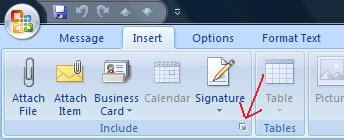
You will get the attachment options dialog box as in the pic below.
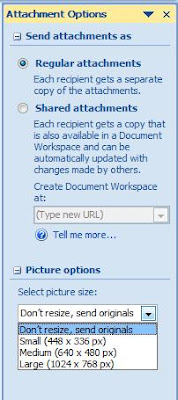
Choose the size you want to resize.
That's it! No more Paint or Photoshop to resize the pic attachment and no more trouble sending big photos.



