How to check Firefox cache usuage
Tuesday, October 30, 2007 by Jason
Hopefully, everyone knows how to adjust cache size in Firefox. In case, if you don't know, I'll let you know again.
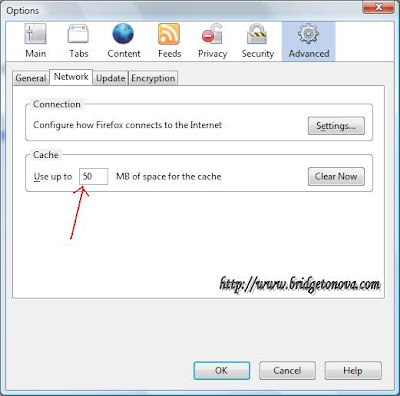
You can adjust to whatever the size you want. But one thing that made me confused is that what size is enough for me? 50 MB is more than enough? Or is that too small? Do I need to clear frequently? Blah, blah, blah!!!
Now I've got the solution. You can type in the address bar "about:cache". It will show you how much cache space is used and how much free space left. For me, I am using only half of cache size. So I shouldn't worry about cleaning up again and again. But it will all depend on your browsing habits. If you're using very high speed internet, you might browse a ton of flash sites and videos, so maybe your cache may full. It is ok to leave your cache as it is, but if you assign more cache space, in case if you revisited the old video or flash page, you don't have to download it twice.
- Go to Tools -->> Options
- And then go to Advanced tabs, Select Network.
- You will see cache size as shown below.
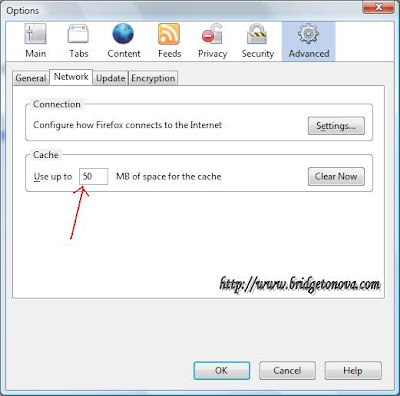
You can adjust to whatever the size you want. But one thing that made me confused is that what size is enough for me? 50 MB is more than enough? Or is that too small? Do I need to clear frequently? Blah, blah, blah!!!
Now I've got the solution. You can type in the address bar "about:cache". It will show you how much cache space is used and how much free space left. For me, I am using only half of cache size. So I shouldn't worry about cleaning up again and again. But it will all depend on your browsing habits. If you're using very high speed internet, you might browse a ton of flash sites and videos, so maybe your cache may full. It is ok to leave your cache as it is, but if you assign more cache space, in case if you revisited the old video or flash page, you don't have to download it twice.



