How to fix Google Sitemap error for blogger feed redirects to feedburner
Friday, October 05, 2007 by Jason
After I have used feedburner for my feeds, I have setup feed redirect in the Settings -->> Site feed as follow.
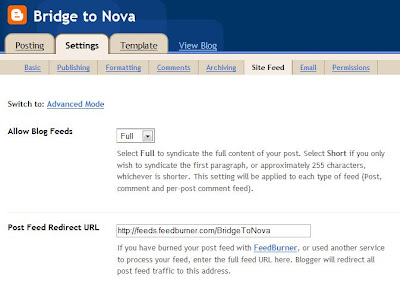
After two or three days, when I login to my Google Webmaster account, I have got the following warnings in my sitemap error.

When I click to view the warnings in details, I saw this:
It made me very frustrated. Feedburner isn't compatible with Google's Blogger services? After talking with my geek friends and emailing to Google, I have got the following solution.
That's it! Since then, I can see my sitemap with errors or warnings free as below.

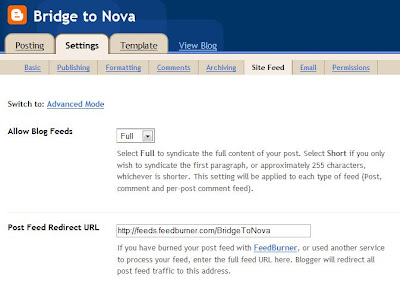
After two or three days, when I login to my Google Webmaster account, I have got the following warnings in my sitemap error.

When I click to view the warnings in details, I saw this:
Line: 2 Invalid XML: too many tags - Too many tags describing this tag.
Line: 2 Incorrect namespace - Your Sitemap or Sitemap index file doesn't properly declare the namespace.
It made me very frustrated. Feedburner isn't compatible with Google's Blogger services? After talking with my geek friends and emailing to Google, I have got the following solution.
- 1. I have to delete the old sitemap.
- 2. After that, I add new sitemap with ?redirect=false
That's it! Since then, I can see my sitemap with errors or warnings free as below.





A slightly-better solution is to sort by updated date:
http://www.bridgetonova.com/atom.xml?orderby=updated
This won't redirect, and it has the bonus of putting changed posts -- even if they're old -- in front of crawlers.
thanks for your suggestion.
I'll try that out!
i've changed my sitemap as you taught...
hopefully, i will not see any errors anymore..
anyway, thanks for the tips!
hey, cozuni, you can try Pete tip also, ?orderby=updated
thanks for the tips, hope it will work out.
good tip, thanks!