Add your favourite folder to Send To
Saturday, September 01, 2007 by Striker
Having your favourite folders in the Send To menu can be a real time saver. Whenever you want to copy/move, just right click on something and select Send To, then you can choose your folder just like the following screenshot.
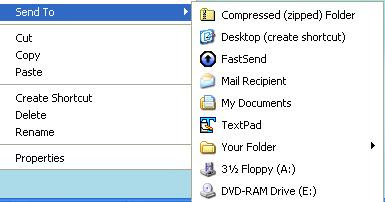
To do this, go to C:\Documents and Settings\YourUsername\SendTo\ and simply add your own shortcuts to what ever folders you want to appear.
Note : SendTo folder is hidden folder, so you need to make show all in folder options.
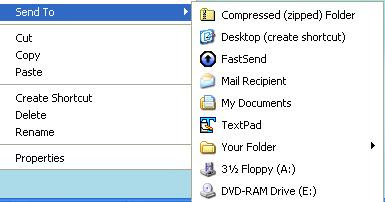
To do this, go to C:\Documents and Settings\YourUsername\SendTo\ and simply add your own shortcuts to what ever folders you want to appear.
Note : SendTo folder is hidden folder, so you need to make show all in folder options.



