Show Start Menu Faster
Tuesday, September 18, 2007 by Jason
This is just minor and very easy tweak. If you think your start menu don't show up fast enough when you click, you can remove any delay from menus sliding out.
To do this, you can simply edit registry value.
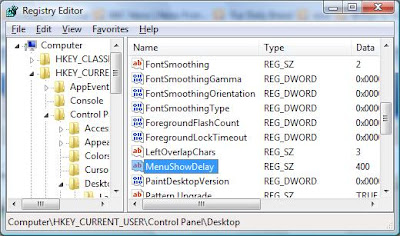
Just like any other registry change to take effect, you need to restart your computer. That's it! Your start menu will show faster.
To do this, you can simply edit registry value.
- First Go to Start menu -->> Run
- Then type regedit, press enter
- Browse to HKEY_CURRENT_USER\Control Panel\Desktop
- You will see the key, called MenuShowDelay, with the value 400.
- Double click and change the value to 0.
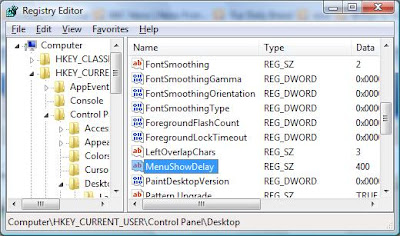
Just like any other registry change to take effect, you need to restart your computer. That's it! Your start menu will show faster.



