Google Earth flight simulator
Monday, September 03, 2007 by Jason
Last month, I have told you guys about Google Earth closeup photos. But there are many things Google Earth can do. You can even use as a flight simulator. Yeah! that's hidden feature (or easter egg, you named it) in latest version of Google Earth.
First start the program, then you can press Ctrl+Alt+A and then you'll see the flight simulator screen. You can choose two planes. For a place, you can choose Google's given airports or you can start anywhere on planet.
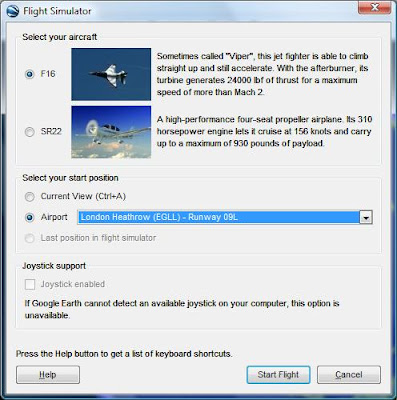
You can press Ctrl+H for the list of commands or you can check here.
Enjoy your flight!
BtoN's Tips: If you can't start flight simulator by using Ctrl+Alt+A, you can try Tools-->> Option -->> General tab --->> Check Send usage statistics to Google. If still doesn't work, you can add new registry dword value in HKEY_CURRENT_USER\Software\Google\Google Earth Plus\FlightSim
New DWORD value and then IsEnabled. Set the value to 1.
Congrats go to Marco for this great discovery.
First start the program, then you can press Ctrl+Alt+A and then you'll see the flight simulator screen. You can choose two planes. For a place, you can choose Google's given airports or you can start anywhere on planet.
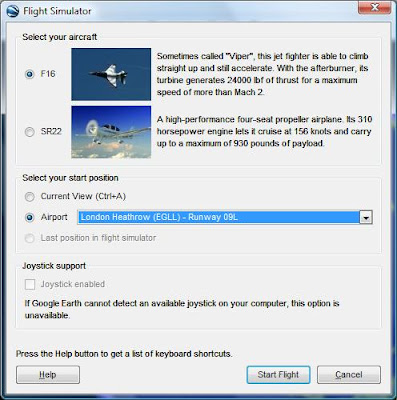
You can press Ctrl+H for the list of commands or you can check here.
Enjoy your flight!
BtoN's Tips: If you can't start flight simulator by using Ctrl+Alt+A, you can try Tools-->> Option -->> General tab --->> Check Send usage statistics to Google. If still doesn't work, you can add new registry dword value in HKEY_CURRENT_USER\Software\Google\Google Earth Plus\FlightSim
New DWORD value and then IsEnabled. Set the value to 1.
Congrats go to Marco for this great discovery.



