Hide your Windows from Network Neighborhood
Friday, September 14, 2007 by Striker
Using computer in public places is unsafe anyway. If your Windows show up in Network Neighborhood or My Network Places, other users in your office LAN or public LAN can access your share files. So, how I can you share your files without showing up in Network Neighborhood?
It's very simple. Just follow these steps.
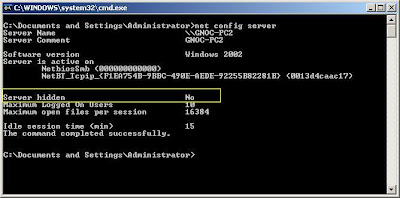
If you see "Server hidden" is "No", that means other users can see your share files in My Network Places. You can change it by typing the following command.
So from now on, the only way the other users can access your share files is via your ip address. In DHCP environment, other users wouldn't know it unless you gave them.
It's very simple. Just follow these steps.
Go to Start menu -->> Run
Type cmd, then press Enter
In command prompt, type net config server
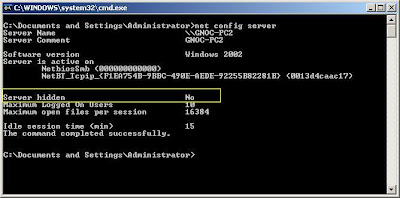
If you see "Server hidden" is "No", that means other users can see your share files in My Network Places. You can change it by typing the following command.
net config server /hidden:yes
So from now on, the only way the other users can access your share files is via your ip address. In DHCP environment, other users wouldn't know it unless you gave them.



