Workarounds if your XP can't remember folder settings
Friday, September 28, 2007 by Striker
Some folder you want to view as thumbnails, for some you want to view as Tiles and for some you may want List, Icons, or Details. Your Windows used to remember all those settings for you and suddenly, your computer looks like it got brain washed. What is happening? Firstly, make sure you select Remember each folder's view settings in Control Panel -->> Folder Options as in the following diagram.

Even after that, if your XP still dumbs, the answer is that by default, Windows XP is limited to 200 local folders and 200 network folders, for a total of 400 folders. So that after it remembers for 400 folders, that's it. It's full.
How you can solve this?
First Method
This effect only to before Windows XP SP2. So the quick fix would be to download and install Windows XP Service Pack 2. What if you don't want to install Service Pack 2 for some reasons? Read the second way.
Second Method,
You need to edit registry. As always dealing with registry, use it with great caution and use at your own risk.
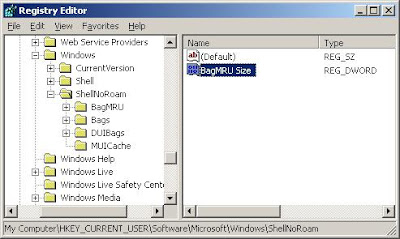
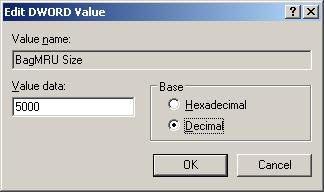
After you've done editing the registry, make sure you restart your Windows to make change effective. Hey, Windows is not as dumb as you think!
Source : Microsoft

Even after that, if your XP still dumbs, the answer is that by default, Windows XP is limited to 200 local folders and 200 network folders, for a total of 400 folders. So that after it remembers for 400 folders, that's it. It's full.
How you can solve this?
First Method
This effect only to before Windows XP SP2. So the quick fix would be to download and install Windows XP Service Pack 2. What if you don't want to install Service Pack 2 for some reasons? Read the second way.
Second Method,
You need to edit registry. As always dealing with registry, use it with great caution and use at your own risk.
- Go to Start Menu -->> Run
- Type regedit and press Enter.
- Browse to the following registry key. HKEY_CURRENT_USER\Software\Microsoft\Windows\Shell
- You will see the registry value BagMRU Size in the following pic.
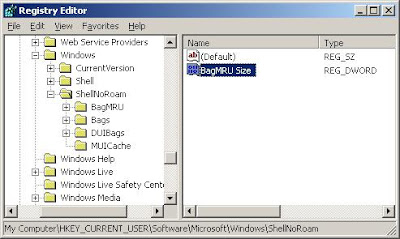
- Double click on that and change the value to 5000. Make sure you select Decimal. After that click OK.
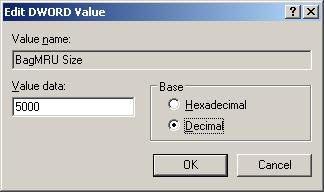
- After that browse to another registry key. HKEY_CURRENT_USER\Software\Microsoft\Windows\ShellNoRoam>
- Change the BagMRU Size to 5000 too.
After you've done editing the registry, make sure you restart your Windows to make change effective. Hey, Windows is not as dumb as you think!
Source : Microsoft



