How to fix NTLDR or NTDETECT.COM not found error
Wednesday, September 19, 2007 by Striker
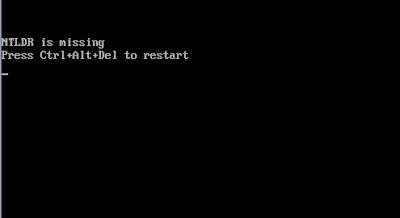
In the old Windows 9x days, we have seen "NTLDR or NTDETECT.COM Not Found" error quite too often. Nowadays, modern Windows XP era, these errors become less frequent, but still there. For me, normally, I've no idea how to fix these and I used to format my computer.
If you have FAT32 partitions or Windows 9x, it is much simpler than with NTFS.
Just boot with a Win98 floppy and copy the NTLDR or NTDETECT.COM files
from the i386 directory to the root of the C:\ drive.
But for NTFS or Windows XP, here are the steps:
- Insert and boot from your WindowsXP CD.
- At the first R=Repair option, press the R key
- Press the number to choose the location for the installation of Windows you want to repair.
- Typically this will be #1 unless you have dual-boot.
- Type in the administrator password. (If no password, just press Enter)
- Enter in the following commands (X: is drive letter of CDROM drive)
- COPY X:\i386\NTLDR C\:
- COPY X:\i386\NTDETECT.COM C:\
- Take out the CD ROM and type exit
Source : Microsoft



