How to enable telnet in Vista
Monday, September 03, 2007 by Jason
When I try to use telnet feature in Vista, I couldn't use it. After scrolling through Microsoft help, I learn that you need to enable it in Vista first.
Go to Start -->> Control Panel -->> Programs and features -->> Turn Windows features on or off
After that, check Telnet Client and click ok.
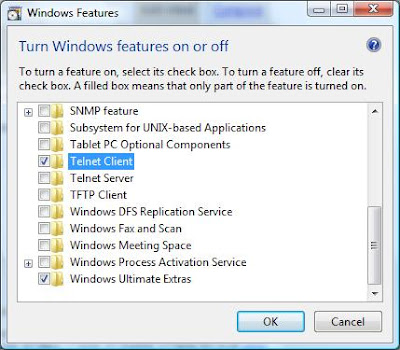
That's it. You can use telnet in Vista from Run command or Command prompt now.
Go to Start -->> Control Panel -->> Programs and features -->> Turn Windows features on or off
After that, check Telnet Client and click ok.
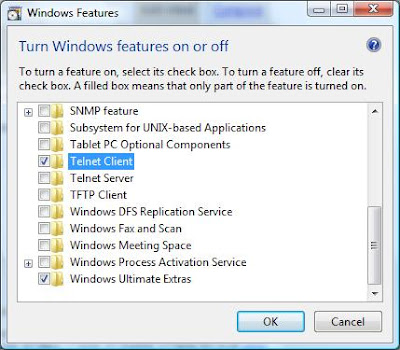
That's it. You can use telnet in Vista from Run command or Command prompt now.




Thanks - a useful tip.